How re-connecting your work content helps you to stay sane and organized. It’s also rather vintage.
The 90s – Tower desktops were the standard, and an AOL email address was considered respectable, indeed desirable. Back then, our work content was stored only on our PC hard drive – using an intricate filing system that we were proud of. Microsoft’s products did most of what we needed. Files were structured, the content was tidied up, and everything was compatible with each other.
The 90s world of digital work, however nostalgically we may look upon it, is of course no longer fit for purposes, and I for one would not want to go back. However, along the way we somehow lost the structure and control over our work content. Today, our work processes are driven by the question of where content is hosted, rather than by the context of the content.
With the advent of cloud-based tools such as Gmail, Dropbox, Trello or Slack, our content sits in isolated silos closed off to us by different accounts and different passwords. As a consequence, we are increasingly losing the structure that inherently connects our work content. If I were to ask you where you have your content on a given topic (say, “topic x”), I would be expecting you to say that there is some on your private Gmail account, some on another email account, some on a local drive, some on a Dropbox and maybe further information on a Slack channel or embedded in another solution you use for work.
At livil, we believe strongly that what ties your work together is its context, not the location where something is hosted. All content in all media forms on the “topic x” should be available together, and, importantly, be compatible with each other. Thus, in addition to consolidating your work content on one central platform, livil also connects your different tools with each other.
What does that mean for you in practice?
It means that on livil, you can attach a Google Doc to an Outlook email via Drag & Drop. Or, on the flipside, it means that you can drag that attachment received in Gmail directly into the correct Dropbox folder. Take a moment to compare this to the painful and laborious steps these common processes currently require.
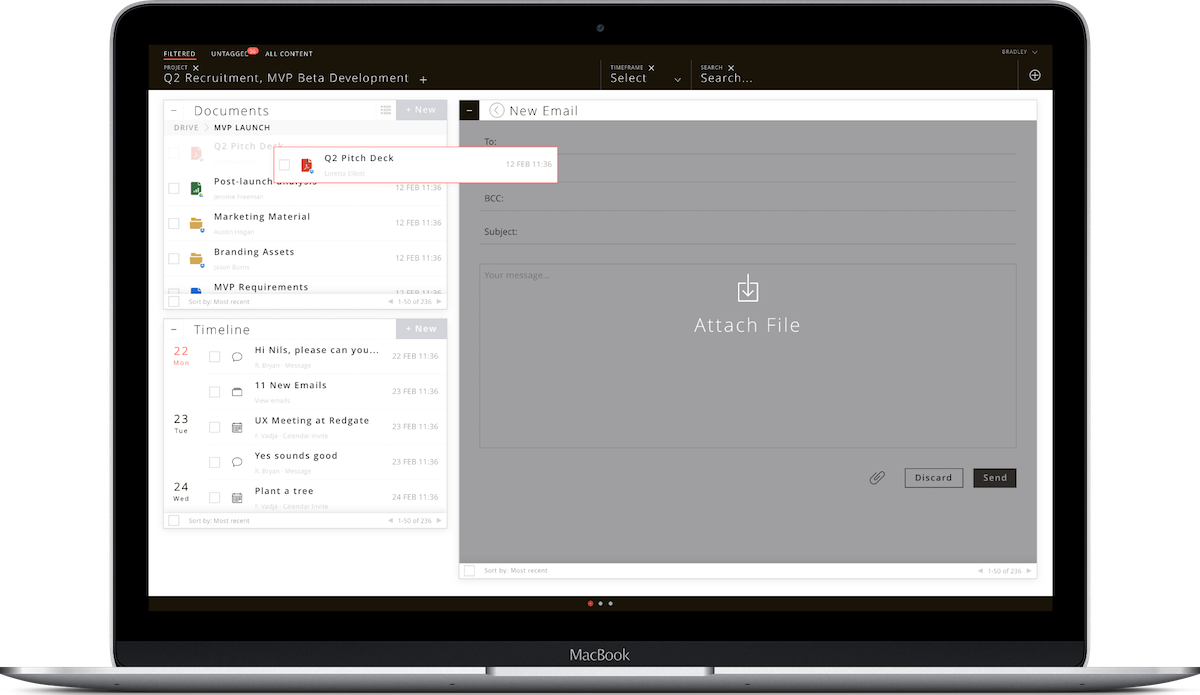
It means that you can store files from different hosts (Dropbox, Box, Google Drive, OneDrive etc.) together in one folder. All files on “topic x” together, under one (virtual) roof.
It means that for a Gmail email, you have the address of that person available who sent you an email to your Outlook account.
It means that on livil.co you re-gain transparency and full compatibility of your work content. How very 90s.